We love measuring
our world
Move Solutions provides wireless sensors and software for structural health monitoring, diagnostics, and proactive asset management.
Deploy wireless devices on site. Sensors connect automatically via LoRaWAN.
Data flows to the cloud and is managed in MyMove, remotely and in real time.
Turn raw data into engineering insights with advanced built-in Tools for smart structural analysis.
Generate customized PDF reports automatically—ready to share with contractors, stakeholders, or authorities.
























A new standard in structural monitoring
High‑precision wireless sensing, long‑term autonomy, cloud data management, remote configuration, real‑time structural analytics, and automated reporting—all integrated in one robust SHM ecosystem.
Explore our wireless sensorsEnvironmental monitoring for structural insight


The all-in-one
structural health monitoring platform
MyMove is the cloud platform that powers your structural health monitoring system.
It collects data from wireless and third-party sensors, organizes it by asset, and delivers engineering-grade insights—anytime, anywhere.

From sensor data to structural insight
Analyze time-series data, compare sensors, and uncover structural trends. MyMove turns raw measurements into insight and delivers shareable PDF reports automatically.
Create custom charts and profiles
Correlate multiples historical trends
Custom PDF templates with branding and layout
Scheduled reports for clients and authorities

Remote configuration and alarm control
MyMove enables full remote management of your structural monitoring system. Directly from the platform, engineers can configure sampling intervals, communication frequency, firmware updates, and threshold-based alarms based on real-time or derived parameters.
Sensor-level configuration of acquisition mode, frequency, triggers, and more
Definition of multi-parameter alarms and threshold conditions
Continuous diagnostics on signal strength and connectivity
Smart tools for structural health monitoring
MyMove includes built-in Advanced Tools specifically designed to simplify and optimize the monitoring of complex infrastructure applications.
No external software. No post-processing. Just clear, actionable insights.
Tiltmeter Chains Tool – compute spatial displacement and deformation trendsure frequency, triggers, and more
Modal Analysis Tool – identify modal frequencies, damping, and vibration modes
Rail Monitoring Tool – track cant, twist, and vertical alignment over time
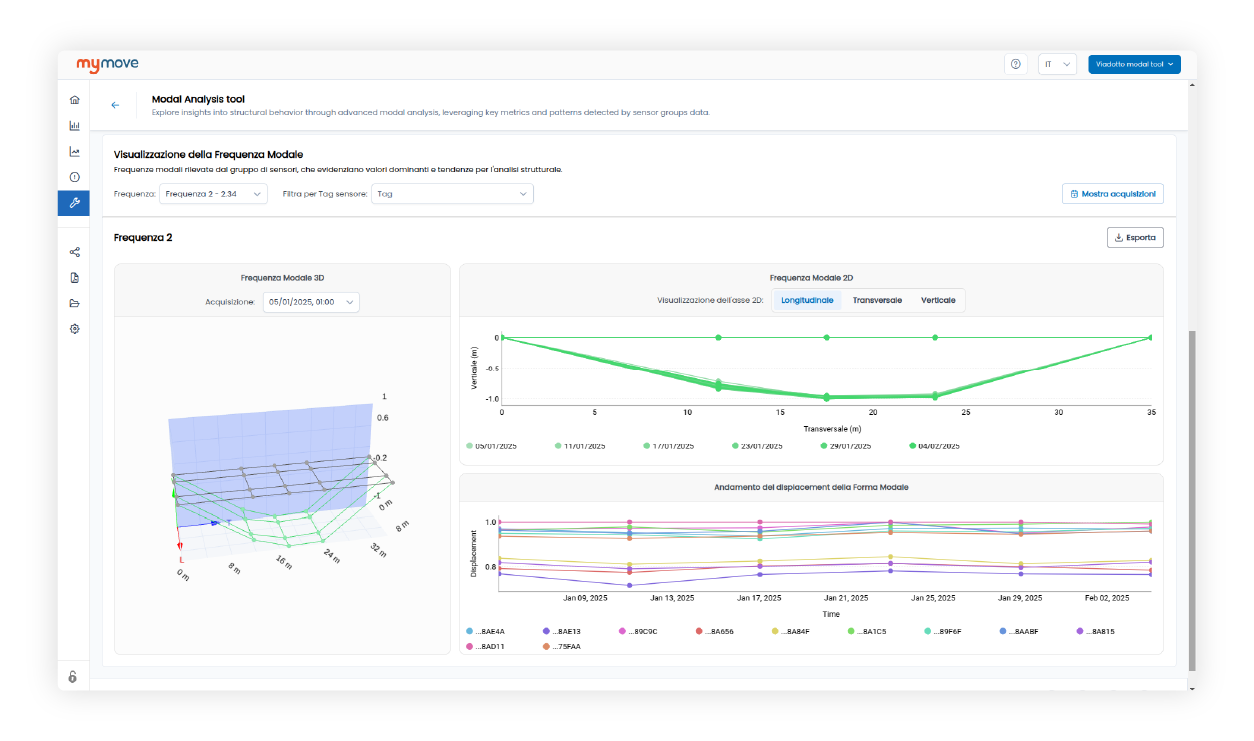
Correlate long-term behavior

Full control of raw sensor data

Custom PDF reports for any stakeholder

Monitor health and connectivity

Manage devices remotely

Set multi-parameter alarms

Modal Analysis Tool
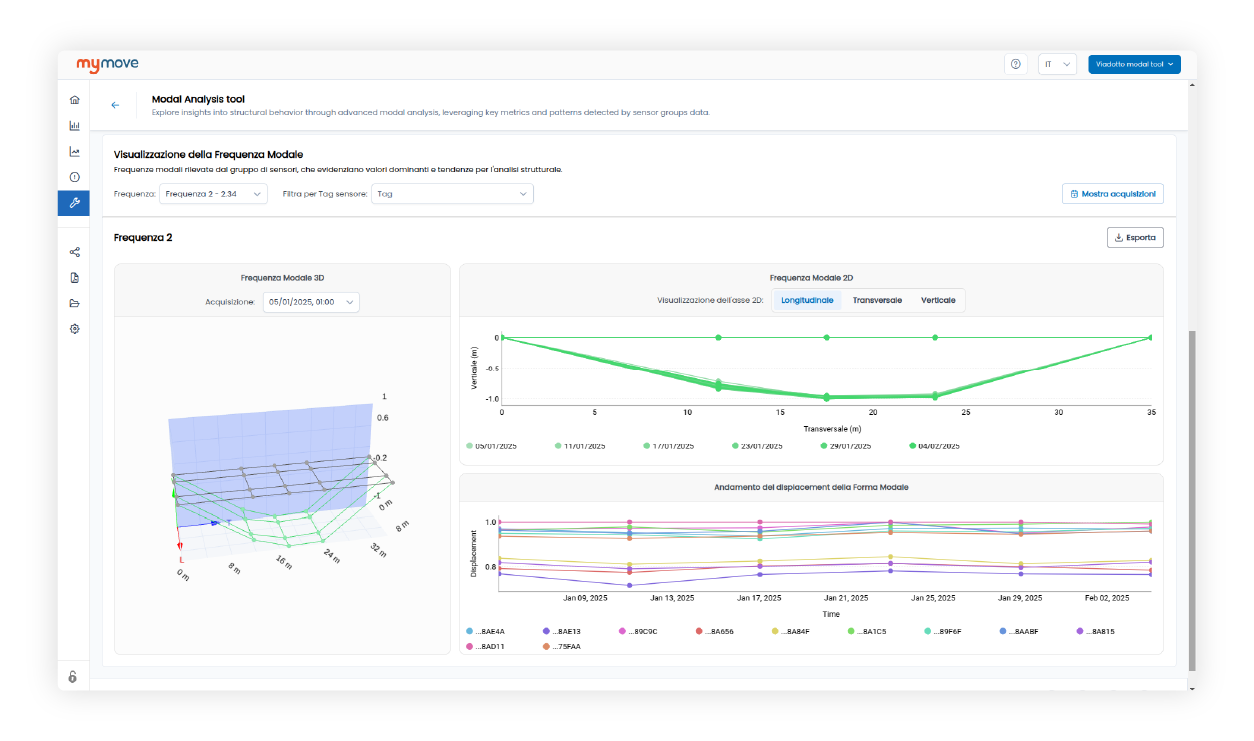
Tiltmeter Chains Tool

Bulk sensor setup & calibration

Book a live demo with our team
Discover how our platform collects data, manages your sensors remotely, and delivers structural insights—live, in one call.
Monitoring solutions
for every infrastructure type
Move Solutions supports a wide range of structural and geotechnical monitoring applications.
Move Solutions is your technology partner in structural monitoring
We can help you:
Custom SHM system planning
On-site setup and sensors configuration
Alarm logic, reports design and structural analysis
Integrate FEM models
Ongoing support and documentation review

Worldwide success stories
Discover how our monitoring systems are used worldwide to solve real engineering challenges across bridges, tunnels, railways, and more.

Railway and Landslip Monitoring
North York Moors Railway Monitoring
This project has been conducted by Academy Geomatics Ltd in collaboration with the North York Moors National Park Authority. The goal was to establish a comprehensive, real-time monitoring system to assess the behaviour of a landslip along the North Yorkshire Moors Railway, in order to ensure the safety and longevity of this crucial transportation link. Finding a suitable location for a total station proved challenging, as there wasn’t a spot that was both clear of the train tracks and had a view of the landslip. The valley offered limited stable ground for securing reference prisms. Moreover, the dense ferns and bracken, growing over a meter tall during summer, posed a risk of blocking the line of sight.
North Yorkshire, UK

Construction Site Monitoring
Monitoring a Construction Site to Provide Rail Access to the Depot
As part of the Transport for Wales rail system, a rolling stock depot was built at Taffs Well which required a bridge to connect it to the rail station. Before building the new bridge a sheet pile wall had to be installed in order to retain earth and other filling material during piling activities. The monitoring system provided by Move Solutions through one of their UK supplier, Korec Group, collects real-time data of the sheet pile wall, 24 hours a day, 7 days a week. The aim is to identify any changes in the behaviour and position of the wall so as to avoid structural failure after its removal.
Taff's Well, UK

Bridge Monitoring
Ensuring Safety and Efficiency for Denver’s Platte River Bridge
Denver’s Platte River Bridge is a single-span pedestrian bridge with a unique design that poses distinctive challenges relating to structural movement. To ensure the bridge remains safe and operational, the City and County of Denver embarked on a pioneering project with Stantec, a global engineering firm, to monitor the condition of the bridge. This innovative project uses iTwin IoT software from Bentley Systems, along with 16 wireless sensors from Move Solutions, to remotely monitor the bridge and provide continuous access to reliable data and analysis on the health of the structure.
Denver, Colorado, USA
Request a tailored quote for your monitoring needs
Get a customized quotation based on your project specifications — from sensor selection to platform configuration and deployment support.
Request a quote now.svg)









